Thanks for requesting the ISO/IEC 17025:2017 Lookup Tool from NAPT. Your resource is attached and best viewed on desktop for full functionality.Please note: This tool is only available via email. You won’t be able to access it from the download page.Getting Started with Your Lookup Tool
The ISO/IEC 17025:2017 Lookup Tool is a macro driven Excel spreadsheet. You must enable macros in Excel for the tool to work properly.
Enable Excel Macros – Microsoft Support
The ISO/IEC 17025:2017 Lookup Tool is a macro driven Excel spreadsheet. You must enable macros in Excel for the tool to work properly.
Enable Excel Macros – Microsoft Support
How to Use the Tool
17025 Index Sheet
17025 Index Sheet
- Click any clause number to view detailed clause information.
- Toggle between Guidance and Nonconformities using the dropdown menu.
- Use the green search cell (top right) to find clauses by keyword—matching clauses will be highlighted.
- Click the “<>” button to view commonly found nonconformities.
Clause Display Screen
- View full clause info and supporting details.
- Copy text using the “Copy Selected Text to Clipboard” button.
- Adjust font size with the “Default” or “Increase” buttons.
- Highlight search words using the “Highlight Search Word General Area” button.
- Swap between Guidance and Nonconformities using the swap command.
Need Help?
Have questions or feedback? Visit www.proficiency.org, click About, then Contact Us. Or use the “About” button in the spreadsheet for more information.We hope this tool helps simplify your ISO/IEC 17025:2017 compliance work.
Have questions or feedback? Visit www.proficiency.org, click About, then Contact Us. Or use the “About” button in the spreadsheet for more information.We hope this tool helps simplify your ISO/IEC 17025:2017 compliance work.